Text Messaging
Text Messaging
Setup Video
App Description
Getting Started:
Click here to view Twilio's guide to get started on a free trial account.
Use this app to enhance the customer experience by using text automation to:
Use Cases:
To send a one-time text message to a contact, create the desired message and then use the provided HTTP Post URL in your Infusionsoft campaign (see video). Leave the contactId Post parameter how it is, and this app will handle fetching any merge fields you may have used.
The basic setup for an automated conversaion involves setting up a keyword, drafting messages (with merge field options), and then putting together the conversation with your messages and storing their replies. Tags are usually applied at the beginning and the end of the conversation, but may be done at any point.
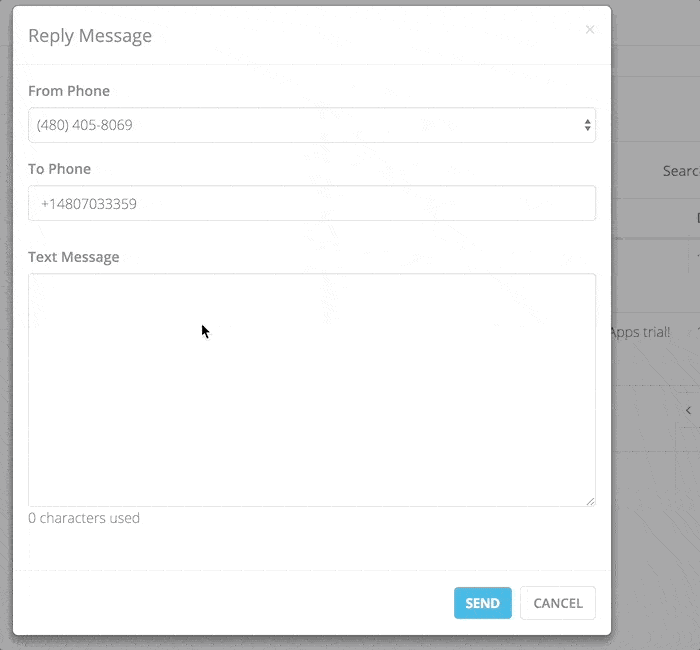
Click here to view Twilio's guide to get started on a free trial account.
Use this app to enhance the customer experience by using text automation to:
- Send notifications or updates from Infusionsoft campaigns
- Allow your customers to give their information by way of a text conversation
Use Cases:
- remind clients of an upcoming meeting and merge in a neatly formatted date and time
- ask users to reply with REMIND, which can tag them -- your campaign can then send this reminder
- tell event attendees to text MYTIME to your number on-screen to get a special deal (starts conversation)
- use as a simple optin form instead of using the web
To send a one-time text message to a contact, create the desired message and then use the provided HTTP Post URL in your Infusionsoft campaign (see video). Leave the contactId Post parameter how it is, and this app will handle fetching any merge fields you may have used.
The basic setup for an automated conversaion involves setting up a keyword, drafting messages (with merge field options), and then putting together the conversation with your messages and storing their replies. Tags are usually applied at the beginning and the end of the conversation, but may be done at any point.
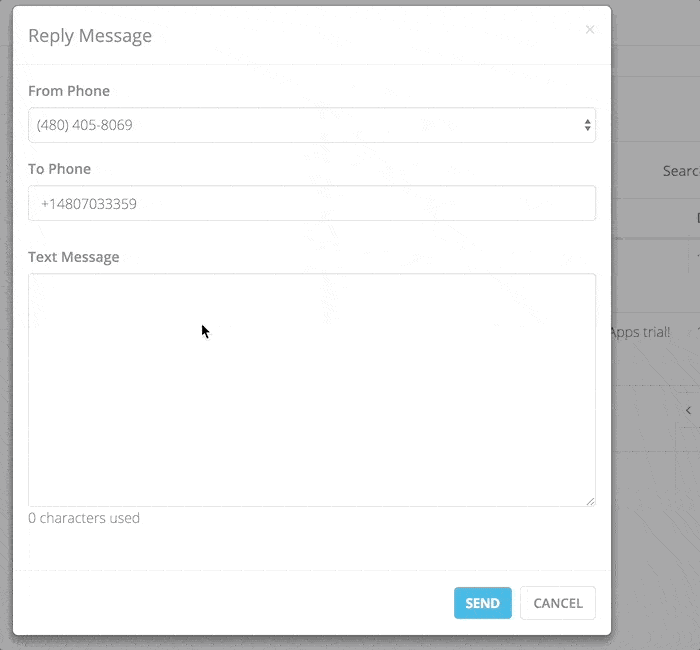
Tips
Manual Replies
In the inbox, a manual reply can be typed and sent when needed. If the settings option is chosen to notify the contact's owner when they text in, for example, that owner can use this feature to send their own reply.Special Options
These response collection options provide a smoother way to capture a field. For example, you may ask for the contact's first and last name at once and store it on their contact record separately. If you are using the Email 1 with validation check, there is a default message defined to ask users to try again with a valid email. If you would like to create a custom message, choose one on the settings tab of this app.Copilots (Smart Sending)
Use this feature if you have multiple phone numbers to let the system decide which phone number to use that best matches the customer. For international purposes, this could send a text with the proper country code based on the recipient's country. The same functionality works between states or regions.Conversation Window
To avoid confusion between this app, Twilio, and Infusionsoft, a conversation is terminated after 4 hours from the starting point. This way a person may not finish an automated conversation, but can text in a keyword after the 4 hour period and start up a new conversation without conflict.Be Sure To Test
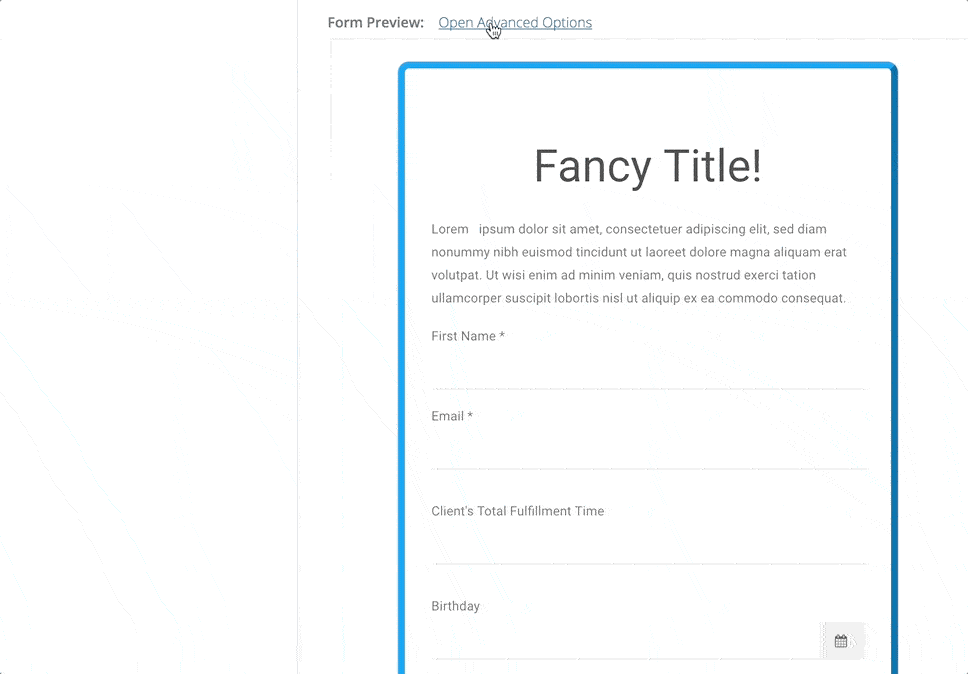
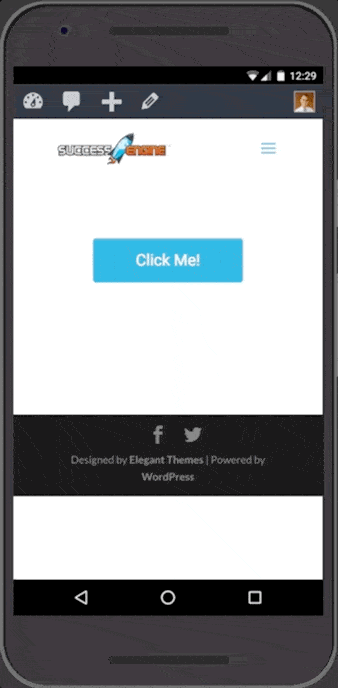
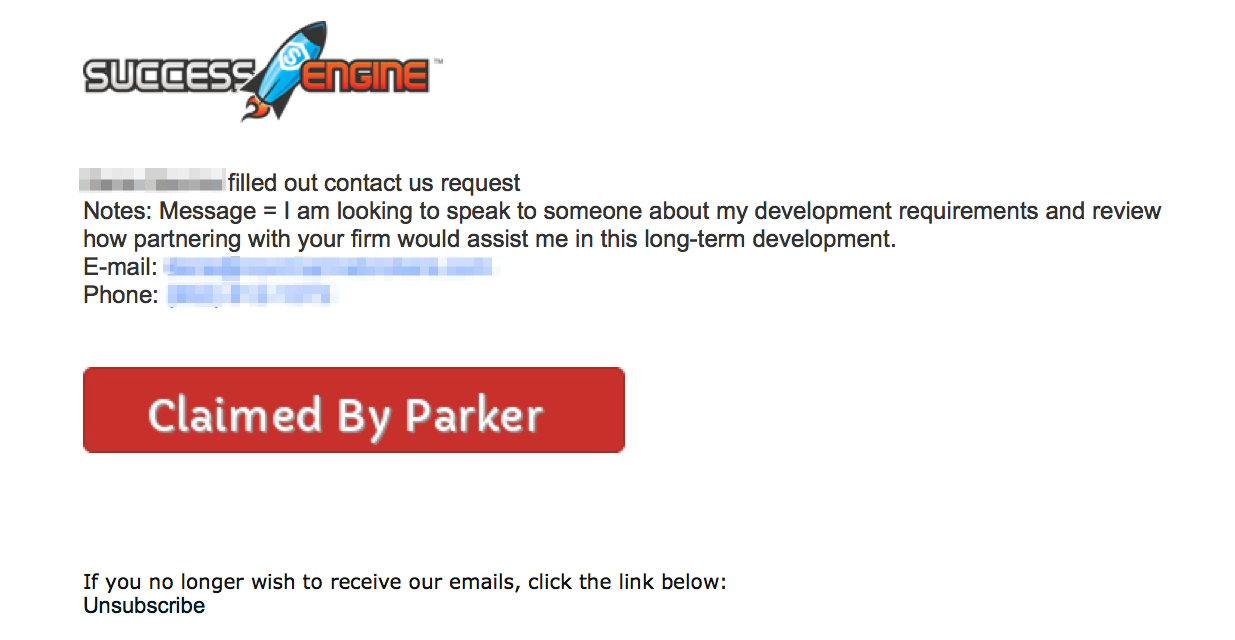
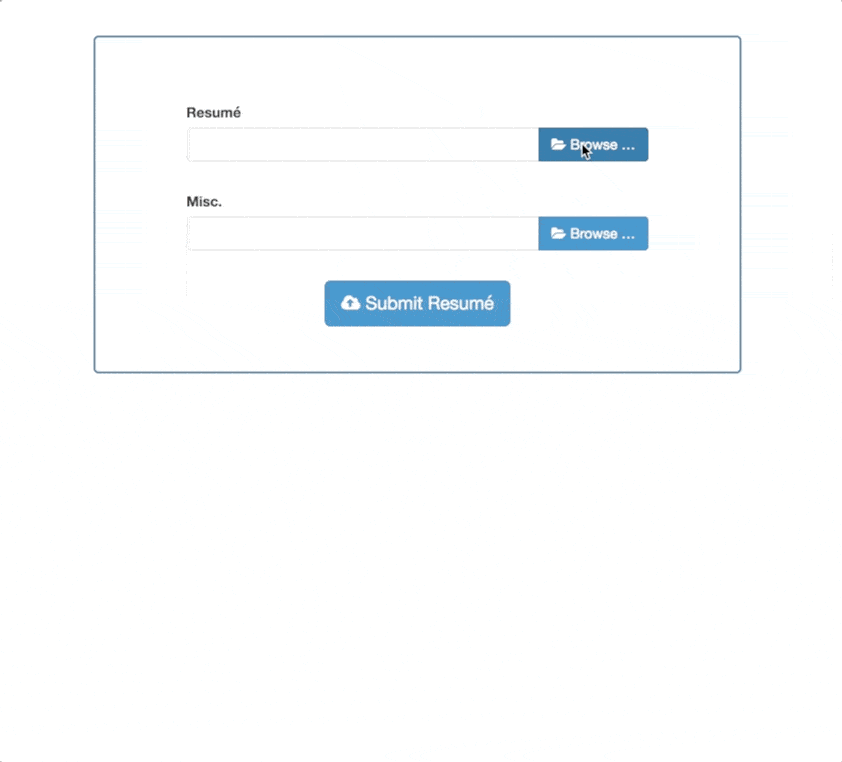
Social Proof
The popup is designed to rotate through the last 15 "conversions" for that particular call to action.
Use Cases: